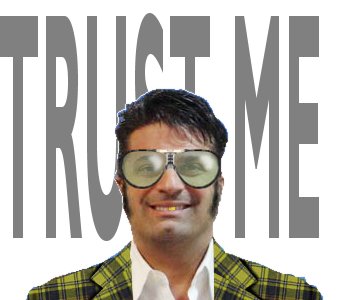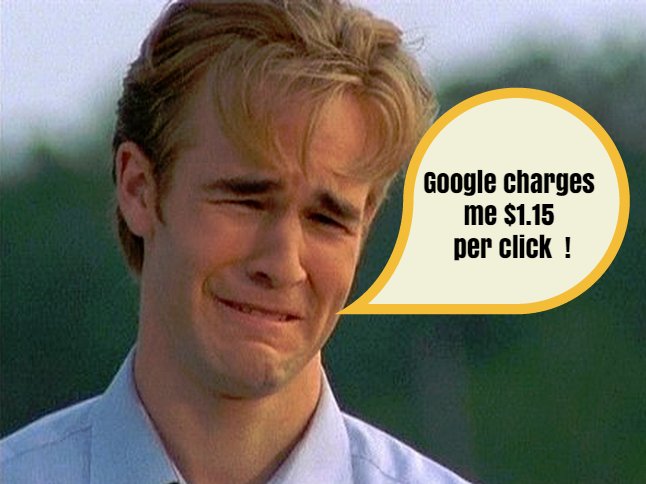Google Drops More Cookies than a Drunken Santa
 One of the first things we teach people in the Search Tempo SEO course is the importance of logging out of any Google services (Gmail, Google Plus for example), using private browsing, and clearing your browser cache and cookies when checking your and your competitors’ search engine rankings.
One of the first things we teach people in the Search Tempo SEO course is the importance of logging out of any Google services (Gmail, Google Plus for example), using private browsing, and clearing your browser cache and cookies when checking your and your competitors’ search engine rankings.
The reason for this is that Google will try to give you customised search results based on your past search and browsing behaviour.
It’s true, Google drops more cookies than a drunken Santa Claus.
You may think your rank really well for a specific search term when in fact everyone else on the internet gets completely different results.
Some people get quite a shock when they see their real search engine results. For example, they think they are number 1 for santa costume hire brisbane when in fact their site is on page 37.
To make this cache clearing and private browsing easy for you, web browsers used by SEO professional have shortkeys to delete cache and go to private browsing.
WARNING: WARNING: WARNING: By deleting cache and cookies you will lose any saved username and password information stored in your browser.
Firefox
Clear cache and delete cookies – Control + Shift + Delete
Private browsing – Control + Shift + P
Google Chrome
Clear cache and delete cookies – Control + Shift + Delete
Incognito browsing – Control + Shift + N
For all other browsers, please consult your vendor or consider upgrading to a real browser like Google Chrome or Firefox