Forum Signature Links and SEO
 Back in the day before the rise of Web 2.0 and the big social media brands like Facebook, Twitter, Linkedin and so on, there existed on the internet a special type of web site called a message board or forum.
Back in the day before the rise of Web 2.0 and the big social media brands like Facebook, Twitter, Linkedin and so on, there existed on the internet a special type of web site called a message board or forum.
They were clunky looking pages, lots and lots of text, very busy layout, not visually appealing at all.
And the members didn’t care.
The whole idea of forums was to exchange information, to ask questions, to get help, to share knowledge. And share they did by their thousands.
Forums are still around and are bigger than ever. But because they tend to operate in very narrow and specialised markets*, and because they aren’t that pretty or high tech, you don’t often hear about them.
There’s forums for photographers, forums for lawyers, forums for single mothers, forums for conspiracy theorists. You name it, there’s probably a forum for it.
To give you an idea of the scale of some of these forums, the forum 4chan has over 570 million posts and about 60,600 active users at any given time.
From an SEO and marketing point of view forums can be gold. If you join a forum in your particular market and make worthwhile contributions to the specialised body of knowledge, you will generate traffic from members and readers of the forum. You may also get some quality backlinks with the anchor text of your choice.
Most of the better forums allow you to have links to your web site in what’s called your forum signature. When you register at the forum part of the 2 minute set up procedure is filling in your profile. Stuff like your forum name, your location, interests, employer and so. When you are setting up your profile, you can usually also set up your signature.
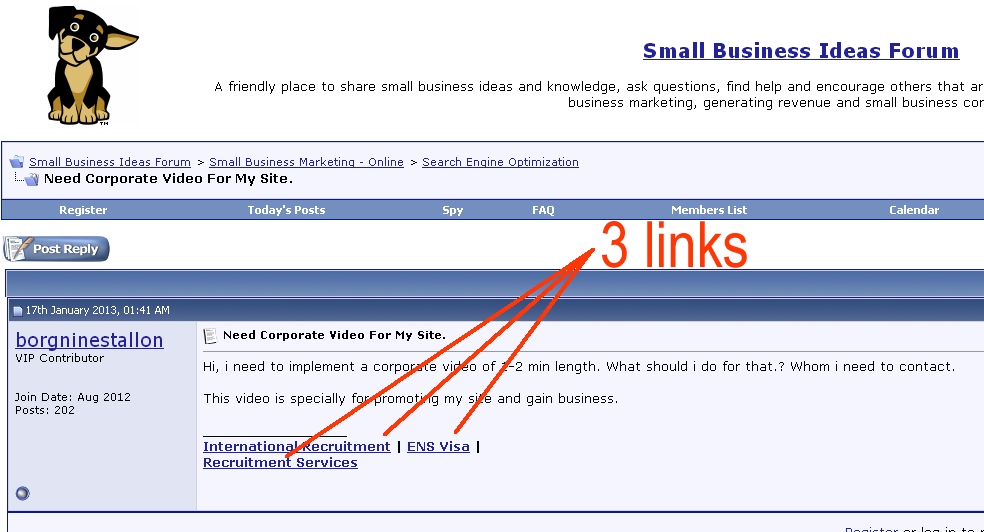
A typical forum signature would look like:
Angela Nurk
Townsville Family Lawyer
Nurk & Nurk Solicitors Townsville
The standard rules are 3 lines of text, up to 70 characters and up to 2 links. But read the forum rules, especially the part about signatures. If you aren’t allowed a signature, I suggest you find another forum that does.
Now here’s the good part. If you change your forum signature at any stage, all the posts that contain your signature will automatically update.
So lets say you are a lawyer and have been a member of a single parent forum for 6 months and you have 75 posts. (A post can be something as simple as a sentence or two about a topic.)
Here’s your old signature:
Peter Sutton
Family Lawyer Perth
Bloggs & Nurk Lawyers
and you change it to
Peter Sutton
Perth Criminal Lawyer
Takeit & Runn Lawyers
Not only can you change the text and anchor text, you can also change the destination url for that link.
What this means is you now have your own little cluster of backlinks where you have total control over the anchor text, destination url and surrounding text. Update your forum signature and all your backlinks will also get updated.
Want links to a new page on your web site? Add a link to your signature. Got a new web site for a new product or service? Just update your forum signature.

