Men in Trees, Plugins and Other Dangers
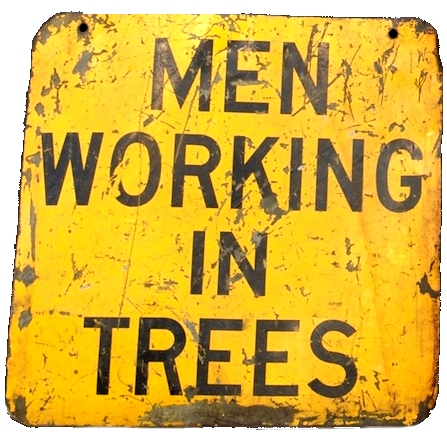 If your web site in built in WordPress, Joomla or one of the other popular content management systems it is very tempting to “jazz it up a bit” with the latest widgets, plugins, modules or components.
If your web site in built in WordPress, Joomla or one of the other popular content management systems it is very tempting to “jazz it up a bit” with the latest widgets, plugins, modules or components.
You know what I mean. Facebook Like buttons, Google + buttons, flash and zoom slideshows and other functions including social sharing, auto-pinging and SEO back-linking. You name it, there’s a plugin or module that can do it.
Most of them are free and take three clicks and 20 seconds to install. What’s not to like?
Last week I was doing a review of a web site that used to rank really well then suddenly dropped off the face of Google.
I asked the obvious question: “What changes have you made?”
“Nothing” was the response.
“You sure” I asked. “No changes at all?”

“Well I heard from my wife’s cousin, who is into all this SEO stuff, that Google likes social signals. I just installed some plugins so people can share and like my pages. Pretty cool huh?”
“Just installed” huh? My spidey-senses were tingling. When I hear the words “just installed” and “cool” in the same paragraph I know there is a going to be a train wreck 
Sure enough when I logged into the site I discovered there were three new social sharing plugins on the web site now overloading the pages with extra javascript and calls to external css files.
This extra code can be bad juju from an SEO perspective. The text to code ratio is just one of the factors that Google uses to rank a web page for a given search term, as is page load time. These new social sharing modules were generating all sorts of wacky javascript behind the scenes.
Remember most of these free web site add-ons are written and distributed by spotty adolescents and students who have never seen a member of the opposite sex naked.
Also realise that many plugins, especially the whiz-bang sexy social sharing kind, don’t play well together and can effectively break your web site and stop shopping carts and contact forms working.
By all means experiment with plugins and components, but be careful.
After installing anything new make sure you thoroughly test the web site from top to bottom including contact forms, shopping carts and internal search. Also, keep a written record of what you did and when and don’t try too many things at the same time.
