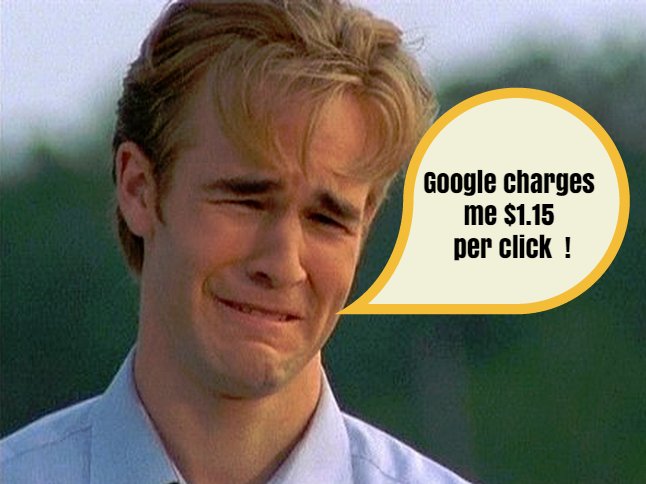Pulling the Long Tail with Image File Names and Alt Text
 If you haven’t got the time to create a bunch of pages for all those low volume, but well converting long-tail keyword searches, you may get a bit of extra traffic and business by including those keywords in your images.
If you haven’t got the time to create a bunch of pages for all those low volume, but well converting long-tail keyword searches, you may get a bit of extra traffic and business by including those keywords in your images.
For example, say your primary search term is catering services Mosman and you also want that page to rank for other terms like:
- finger food catering Mosman
- lebanese catering Mosman
- Mosman party food catering
- italian catering companies Mosman
- chinese catering Mosman
- salad catering Mosman
- Mosman curry catering
- party catering Mosman
- spit roast catering Mosman
and so on.
Rather than trying to weave all those keywords into the page copy, it may be easier to set up an image gallery with pictures that include those keywords in the image file names and image alt tags.
If you have a decent content management system like WordPress, creating such a gallery and adding it to your target page is a 5-10 minute job.
All you have to do is rename the images before uploading them t the gallery so that the image name includes your keywords.
eg from img00001.jpg to finger-food-catering-mosman.jpg
You can see an example of such a page with a gallery here: https://searchtempo.com.au/catering-services-mosman/
Notice that when you place your mouse over the images you can see the keywords in the image file name? Those keywords are all food for Google even though they are not normally visible.
And the other thing to remember is that many people use Google Image search to find things. Especially things like food, fashion, computer parts and so on where seeing an image of what you want is a shortcut to the supplier who provides it.
Google PageRank Update
It appears there was a Google PageRank update 2-3 days ago.